It’s been almost two months since the initial release. Right after that, we came to the conclusion that the platform wouldn’t be what we wanted without the Gaming Schedule. We dove into work right away. The main purpose is to enhance the current buddy-matching experience by making it even easier. So, how do you set up the schedule? It’s simple.
Open the settings and click the 'Schedule' tab.
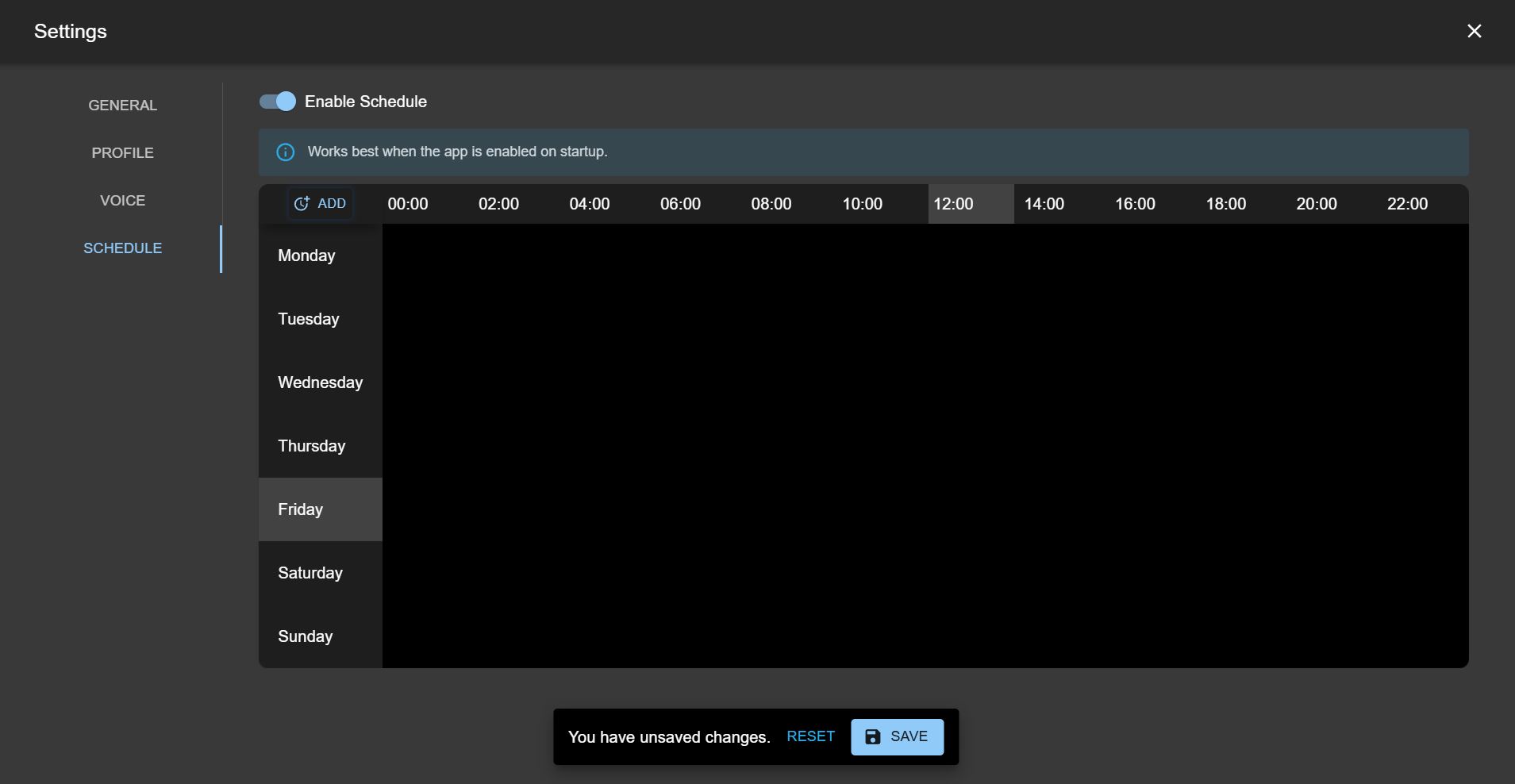
Next, click the 'ADD' button at the top left of the schedule.
Select the day of the week when you usually play. For example, each Saturday from 16:00 to 18:00. Then click the 'OK' button.
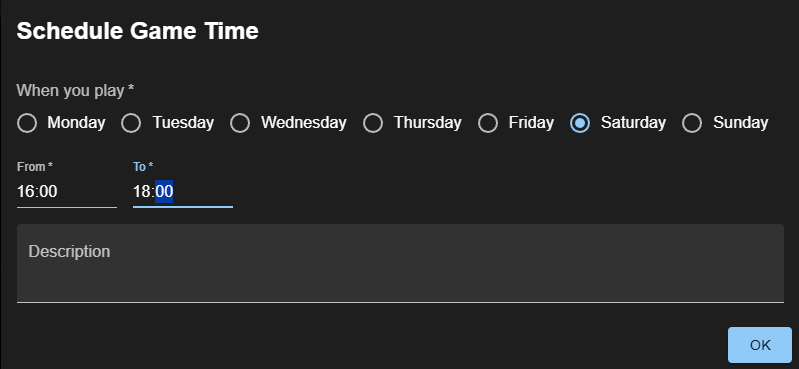
Add as many gaming events as you need so Counter-Toxic can track them.
Save your schedule.
When the app sees you have an upcoming gaming event, it will start sending you invitations 30 minutes before the event — three times, every 5 minutes — until you either decline (which is totally fine) or accept.
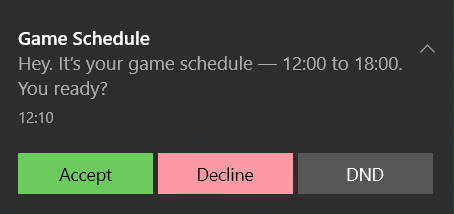
If you have accepted the invitation, you will see that the Cell Tower icon turns orange.
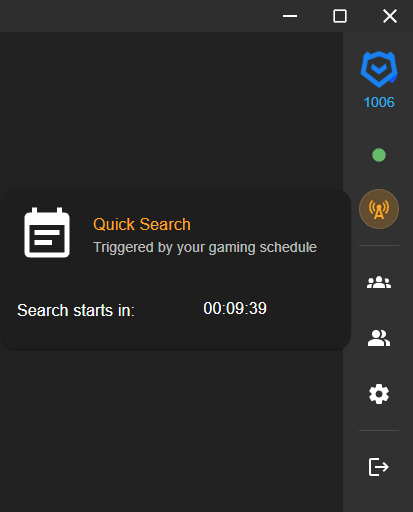
That means as soon as your gaming event start time hits, the gaming event will become active — the Cell Tower turns green, and you will be queued up for buddy matching.
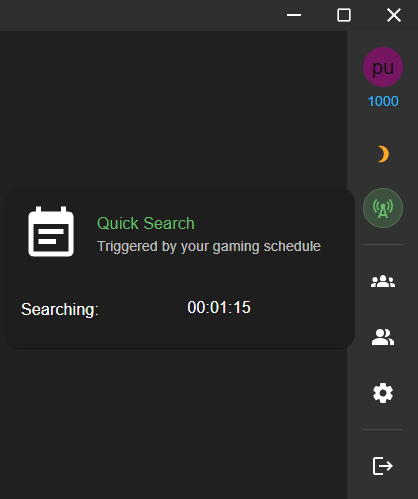
Once someone is found, you will receive the usual accept notification.
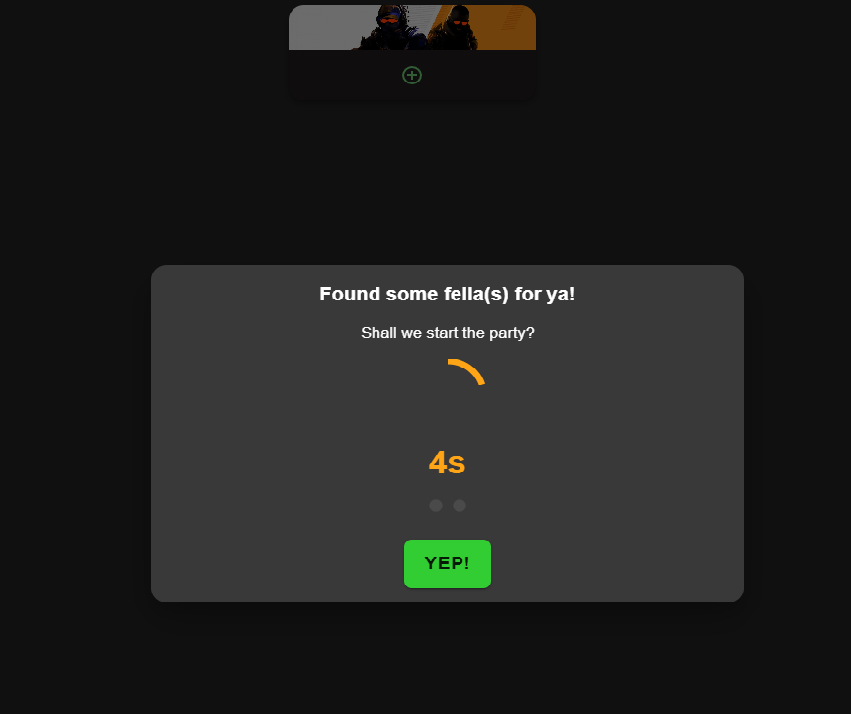
And that’s a wrap! We hope the gaming schedule will drastically simplify finding your cool, non-toxic Counter-Strike 2 teammates.
